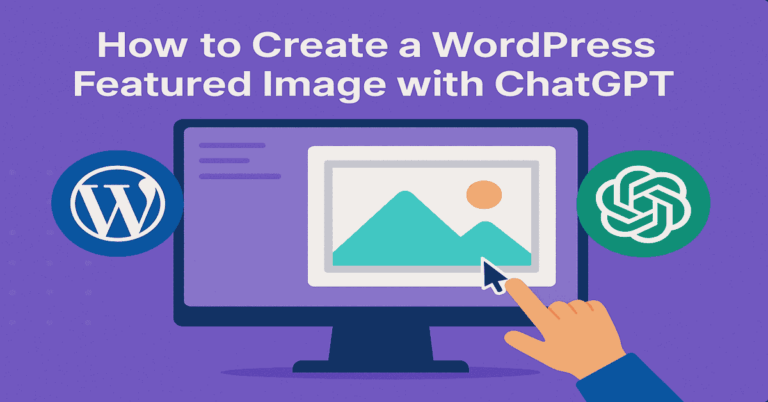11 Ways to Increase Adsense Page RPM in 2025
Increasing Google Adsense page RPM is the best way to boost your Adsense revenue without getting extra traffic.
A good Adsense RPM is $20 per 1,000 pageviews for blogs and websites that receive United States traffic. Anything below that can be improved with better ad placement and keyword search.
My first step after getting a new website approved for Adsense is to focus as much energy as possible on boosting the RPM so I can make the site profitable quickly.
New to Google Adsense? Read my complete guide on How to Make Money Online with Google Adsense for Beginners to get started on the fast track to success
1. Place More Adsense Units
Google Adsense switched from a pay per click to pay per impression model in 2023 so you will earn more money with more ad impressions. Don't be afraid to place more ad units on your pages to boost revenue.
I usually set the Ad load on Auto Ads to 100% and place at least 3 Adsense responsive units within my articles to serve more ad impressions.
2. Target Visitors from the United States
In over 16 years of earning money with Adsense, I found that visitors from the United States earn me the highest RPM.
That's not possible for every website owner because some of you may speak English as a second language or your visitors come from other countries.
The truth is that advertisers are willing to pay more money to show ads to Americans. The easiest way to target Americans is to write about topics or products that Americans care about.
3. Increase Your Font Size
Increasing the font size within your articles or blog posts is a quick way to boost page RPM. I got this tip from Mediavine and it really works.
Sometimes, I visit websites that have a tiny 12pt font. Eyesight tends to decline with age so your visitors over age 50 won't be able to read your content.
Making your content easier to read will increase the amount of ads your visitors will see.
I use 20px on most of my websites for desktop viewers and 16px for mobile viewers.
4. Turn on Vignette Ads
Vignette ads pay the most money out of all Adsense ad types because they popup on a viewer's screen and take up the entire layout of your website.
Users must either click the ad or close it to continue reading your website. Some of you may find Vignette ads annoying but they also pay the most money.
5. Write about High RPM Topics
Certain topics such as finance, technology, and investing will earn you more money and thus increase your page RPM than lower paying topics such as gaming or comedy.
6. Target Older Audiences
In general, older audiences will earn you a higher page RPM because older adults have more money to spend. Advertisers want to target older individuals more so than younger audiences who are broke without jobs.
7. Use a Fast Managed WordPress Host
Site speed matters when it comes to increase your page RPM. If your site takes too long to load then users may click off and never return.
8. Increase Ad Viewability
Place your ads near the top of your pages to get the high viewability rates. A lot of users won't scroll all the way down your longest pages so don't expect those ads to increase your RPM.
I usually place most of my ads above the top then sprinkle a few more within my blog posts and at the bottom of my pages.
9. Build an Email List
Collect email address on your website using an email mailing service like Kit then drive more traffic to your highest RPM pages using the broadcast feature.
Once I figure out which pages earn the highest RPM, I try to send as much traffic to these pages as possible. Building an email list is a valuable asset to do this without paying for ads or using social media platforms.
10. Write Longer Articles and Blog Posts
Longer content earns more money because your readers must keep scrolling to digest your pages.
My blog posts with the highest page RPM are usually over 1,000 words in length. Longer pages means more ad impressions and more money!
11. Add Tools and Calculators to Your Website
I publish free tools on my website to help my readers and increase my Adsense page RPM.
People love using free tools and calculators to solve their problems. Plus, many visitors will keep coming back to these free tools over and over again.
You don't have to spend a ton of money hiring a web programmer to make free tools for your website.
I built all of my financial calculators using ChatGPT for free.