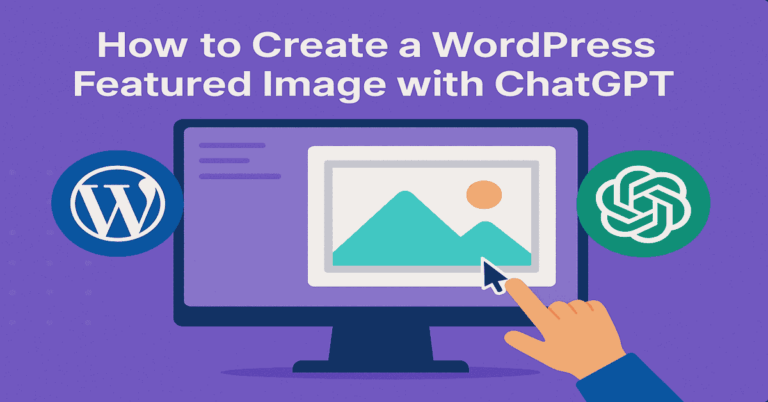How to Get Adsense Approval For WordPress Website or Blog
Getting approved for Google Adsense is a major milestone for any WordPress blogger or site owner.
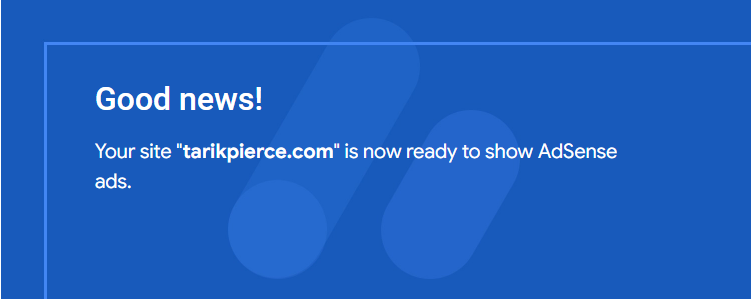
It took me 2 to 3 weeks to get approved for Google Adsense on my website. I'll show you exactly what I did even though I was rebuilding this blog from scratch.
How to Get Adsense Approval Fast
- Install a Custom WordPress Theme
- Write 20+ Human written articles (Don't use AI yet)
- Create an About Me, Contact, Privacy Policy, and Terms of Use Page
- Do not show any popups or affiliate offers
- Wait 2 to 3 weeks for approval
Install a Custom WordPress Theme (Don't Use the WordPress Default)
Always use a custom WordPress theme instead of the WordPress default theme. It makes your site look more professional and could increase the chances of you getting approved by Adsense
I'm currently using the KadenceWP theme because it's lightweight, fast, and easy to customize.
Publish 20+ Human Written Articles (Don't Use AI Yet)
A common mistake I notice is bloggers uploading a ton of AI written articles to their website when first getting started.
Don't get me wrong. I use AI from time to time but just realize Google frowns upon websites and blogs with 100% AI generated content.
Instead, I recommend writing at least 20 articles yourself or outsourcing them to a content writer via Fiverr or Upwork.
Once approved to Adsense, you can start adding more AI content on your site. I personally only use AI when explaining a basic definition or turning my Youtube videos into articles.
AI content lacks real human experience but that's exactly the type of content that drives massive traffic through organic search.
Create the Key Basic Pages
Every website needs the following pages to look credible:
- About Us
- Contact Page
- Privacy Policy
- Terms of Use
Add these pages to your WordPress site to look more professional and trustworthy.
Avoid Showing Popups or Affiliate Offers
Focus 100% on good content when applying to Adsense. You don't want to come across as a spammy site that's only trying to make money.
I avoid adding affiliate links or any paid popups in the first stages of any website to look more natural and helpful.
You can add affiliate links and popups after you get approved for Adsense.
Wait 2 to 3 Weeks for Approval
The Google Adsense team receives thousands of Adsense approval requests each week so be patient. They must approve each individual site one at a time to ensure their Adwords clients get a good ROI on their ad spent.
It took 2 to 3 weeks for me to get Adsense approved on this blog. Submit your site then start working on creating and publishing great content that keeps your visitors coming back!